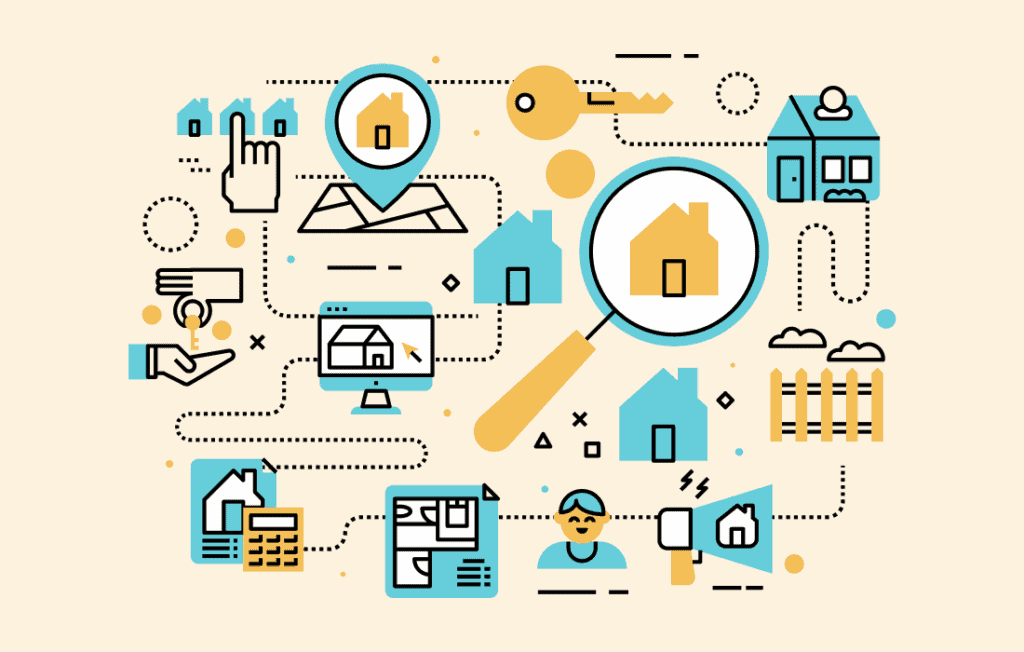In the digital age of real estate, online platforms are the first stop for homebuyers and sellers. To remain competitive, brokerages and real estate professionals need engaging, dynamic, and responsive websites. One of the best ways to achieve this is through the use of custom widgets—interactive elements such as property search bars, listing carousels, maps, and featured property sections—that pull data directly from Multiple Listing Services (MLS) using their APIs.
This article provides a practical, developer-friendly guide on how to build custom widgets using the MLS API. We’ll explore what MLS APIs are, key considerations for integration, and examples of useful widgets you can create to elevate your real estate website.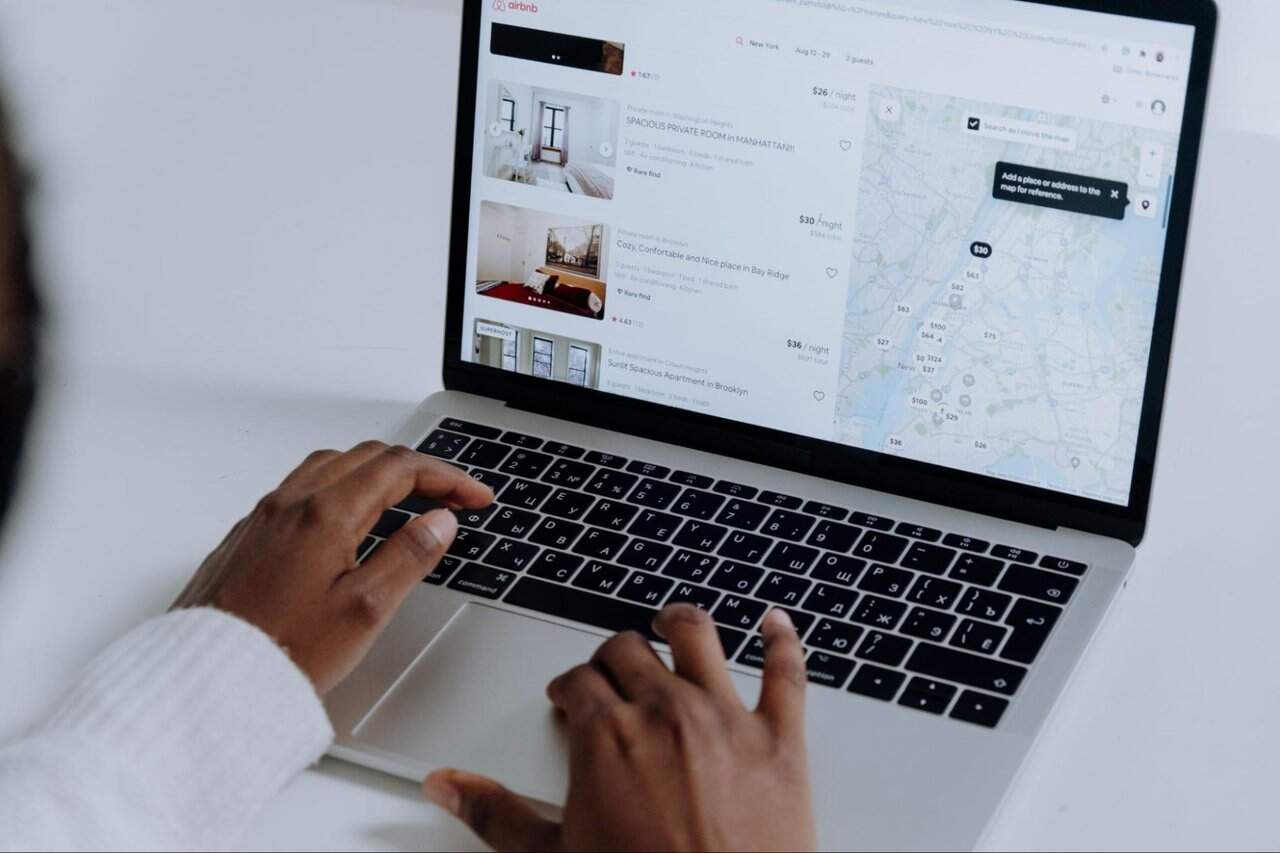
What is the MLS API?
The MLS (Multiple Listing Service) is a database used by real estate brokers to share information about properties for sale. MLS APIs provide developers with structured access to this data, allowing real-time listing updates, property details, agent information, and more.
Common data available through MLS APIs includes:
-
Property listings (photos, prices, descriptions)
-
Geographic data (ZIP codes, city, neighborhood)
-
Agent and office information
-
Open house schedules
-
Historical sales data
Depending on your region and provider, access to an MLS API often requires a subscription, authentication via API keys, and adherence to compliance rules (like display requirements and data caching limitations).
Benefits of Custom MLS Widgets
Custom widgets offer several advantages over third-party plugins or iframe-based tools:
-
Brand consistency: You can match your site’s design exactly.
-
Performance optimization: Control over caching, loading, and rendering improves speed and user experience.
-
Better SEO: Data is directly on your site, improving indexability by search engines.
-
Enhanced user engagement: Interactive features like filters, sliders, and maps can make your site more intuitive and valuable to users.
Getting Started: Key Considerations
Before you dive into building, consider the following:
-
Choose the Right MLS Provider
Confirm which MLS your region uses and what API options are available. Examples include RESO Web API, CoreLogic’s Trestle, or local-specific APIs. -
Understand the API’s Structure
Study the documentation. Most MLS APIs follow RESTful patterns, returning JSON data. Understand endpoints such as/properties,/agents, or/media. -
Secure Your Access
Authenticate using API keys, OAuth tokens, or other methods. Be aware of rate limits. -
Compliance and Legal
Follow branding rules, data usage policies, and ensure your widgets display broker attribution or disclaimers as required by your MLS agreement.
Popular Custom Widgets to Build
Here are examples of widgets you can create, along with the API logic behind them.
Property Search Widget
Function: Users enter criteria (price, location, beds, etc.), and matching properties display.
API Use:
UI Elements:
-
Dropdowns for property type
-
Sliders for price range
-
Text input for location
-
Grid/list display of results
Enhancement Tips:
-
Add autocomplete for location search.
-
Use caching to store common queries.
Featured Listings Carousel
Function: Show a rotating selection of high-value or recent properties.
API Use:
UI Elements:
-
Horizontal scrolling cards
-
High-resolution images
-
Property summaries (price, location, status)
Enhancement Tips:
-
Use lazy-loading for images.
-
Highlight properties with “Just Listed” tags.
Interactive Map Search
Function: Display properties on a map with clickable pins.
API Use:
UI Elements:
-
Map with pins (Google Maps, Mapbox)
-
Property detail on click
-
Sidebar with matching list
Enhancement Tips:
-
Cluster pins at zoomed-out levels.
-
Allow drawing custom search areas.
Open Houses This Weekend
Function: A widget that shows upcoming open houses in your target area.
API Use:
UI Elements:
-
Calendar-style layout
-
Filters by ZIP code or agent
-
RSVP or add-to-calendar buttons
Enhancement Tips:
-
Integrate with Google Calendar.
-
Add countdown timers for urgency.
Technical Stack Recommendations
To build robust MLS widgets, consider the following stack:
-
Frontend: React, Vue, or Angular for dynamic UI.
-
Backend (optional): Node.js, Django, or Laravel for proxying API requests and caching.
-
API Management: Axios or Fetch for HTTP requests.
-
Caching: Redis or localStorage for common queries.
-
Styling: Tailwind CSS, Bootstrap, or custom SCSS for responsive design.
Performance and Security Tips
-
Throttle API Calls: Use debounce techniques in search inputs to avoid hitting rate limits.
-
Proxy Requests: Avoid exposing API keys by routing calls through a backend.
-
Data Caching: Use client- or server-side caching to reduce redundant requests and improve performance.
-
Accessibility: Ensure your widgets are keyboard-navigable and screen-reader friendly.
Conclusion
Creating custom MLS widgets gives real estate professionals a strong advantage in today’s competitive market. It not only enhances user experience but also strengthens brand presence and search engine visibility. With modern web frameworks and a solid understanding of the MLS API, you can deliver tailored, dynamic, and efficient tools to attract and convert more visitors.
Whether you’re a solo agent, a brokerage, or a developer building tools for clients, mastering the use of MLS APIs to create custom widgets can transform a static site into a lead-generating platform. With the right planning and execution, the sky’s the limit.
Frequently Asked Questions
What is an MLS API and why is it important for real estate websites?
An MLS (Multiple Listing Service) API is a web service that allows authorized users (typically real estate agents and developers working with them) to programmatically access real estate listing data. This includes information such as property listings, agent details, open houses, and more.
It’s important because:
-
It provides real-time access to accurate listing data.
-
Enables custom display and interaction on websites or apps.
-
Allows better SEO and brand control compared to iframe solutions.
-
Enhances user experience by enabling interactive and searchable property data.
What are the most common types of widgets that can be built using the MLS API?
Common widget types include:
-
Property Search Widget: Lets users search listings based on filters like price, location, and property type.
-
Featured Listings Widget: Displays curated or recent listings on the homepage.
-
Map-Based Search Widget: Allows users to explore listings interactively via a map interface.
-
Open House Calendar: Shows upcoming open house events in a calendar or list format.
-
Agent Profile Widget: Displays details, current listings, and contact information for agents.
Each widget utilizes different API endpoints and may require front-end interactivity (JavaScript/React) and back-end support for authentication and caching.
How can you ensure your custom MLS widget is compliant with MLS display rules?
MLS organizations enforce strict rules about how data can be displayed. To ensure compliance:
-
Include broker attribution: Display the listing broker’s name prominently as required.
-
Follow display formatting: Some MLSs dictate exact wording or visual elements (e.g., disclaimers, copyright).
-
Respect update and caching rules: Listings may need to be updated at specific intervals (e.g., every 12 hours).
-
Avoid storing or exposing raw data: Cache responsibly, avoid showing fields marked confidential, and protect API keys.
-
Maintain data accuracy: Don’t alter listing descriptions or misrepresent the status of a property.
Always review your specific MLS’s policy documentation.
What are some strategies for optimizing widget performance, especially when handling large data sets?
Optimizing performance is essential for both user experience and API rate limits. Strategies include:
-
Lazy loading and pagination: Load listings in chunks (e.g., 10 per scroll) to reduce initial load time.
-
Client-side caching: Store previously loaded results in localStorage or IndexedDB to avoid repeat API calls.
-
Server-side caching: Use tools like Redis or Memcached to store frequent queries temporarily.
-
Debounced input handling: Delay API calls until user stops typing (e.g., 300ms delay).
-
Compress media: Use responsive image loading and compress listing photos.