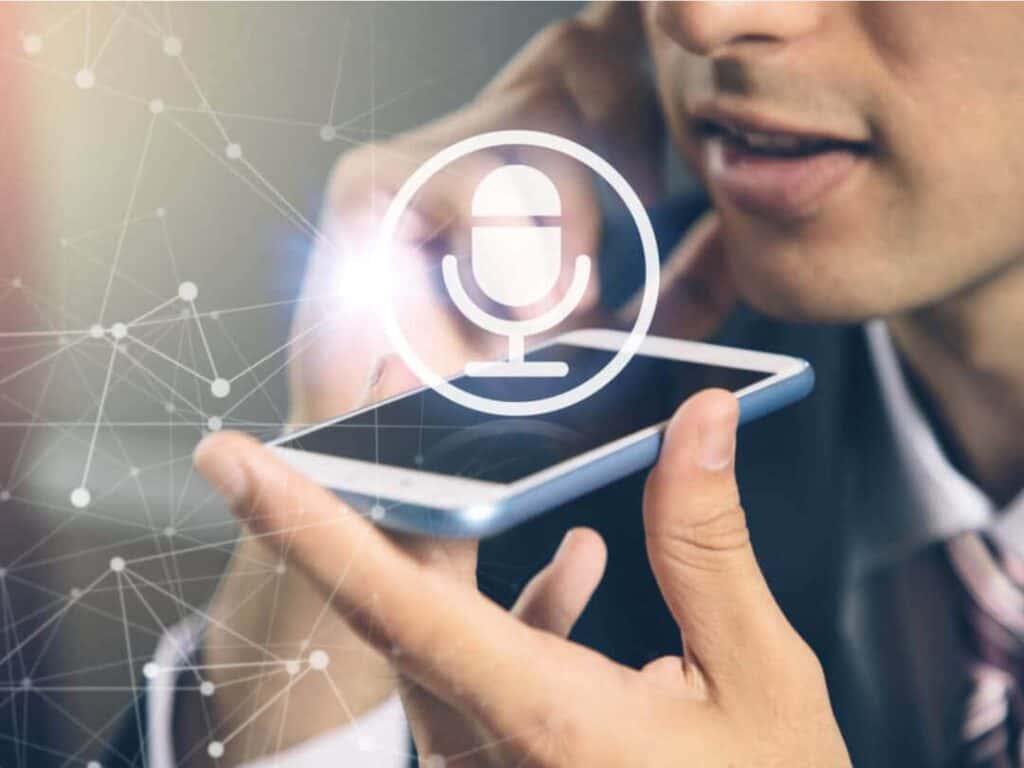Starting your IDX-enabled real estate website is an exciting and rewarding endeavor. It allows you to leverage the power of the internet to showcase properties, engage with potential clients, and expand your real estate business. IDX (Internet Data Exchange) enables you to pull MLS (Multiple Listing Service) data onto your website, giving you access to thousands of real estate listings in real time.
If you’re ready to get started but don’t know where to begin, this step-by-step guide will walk you through the process of setting up your first IDX-enabled real estate site.
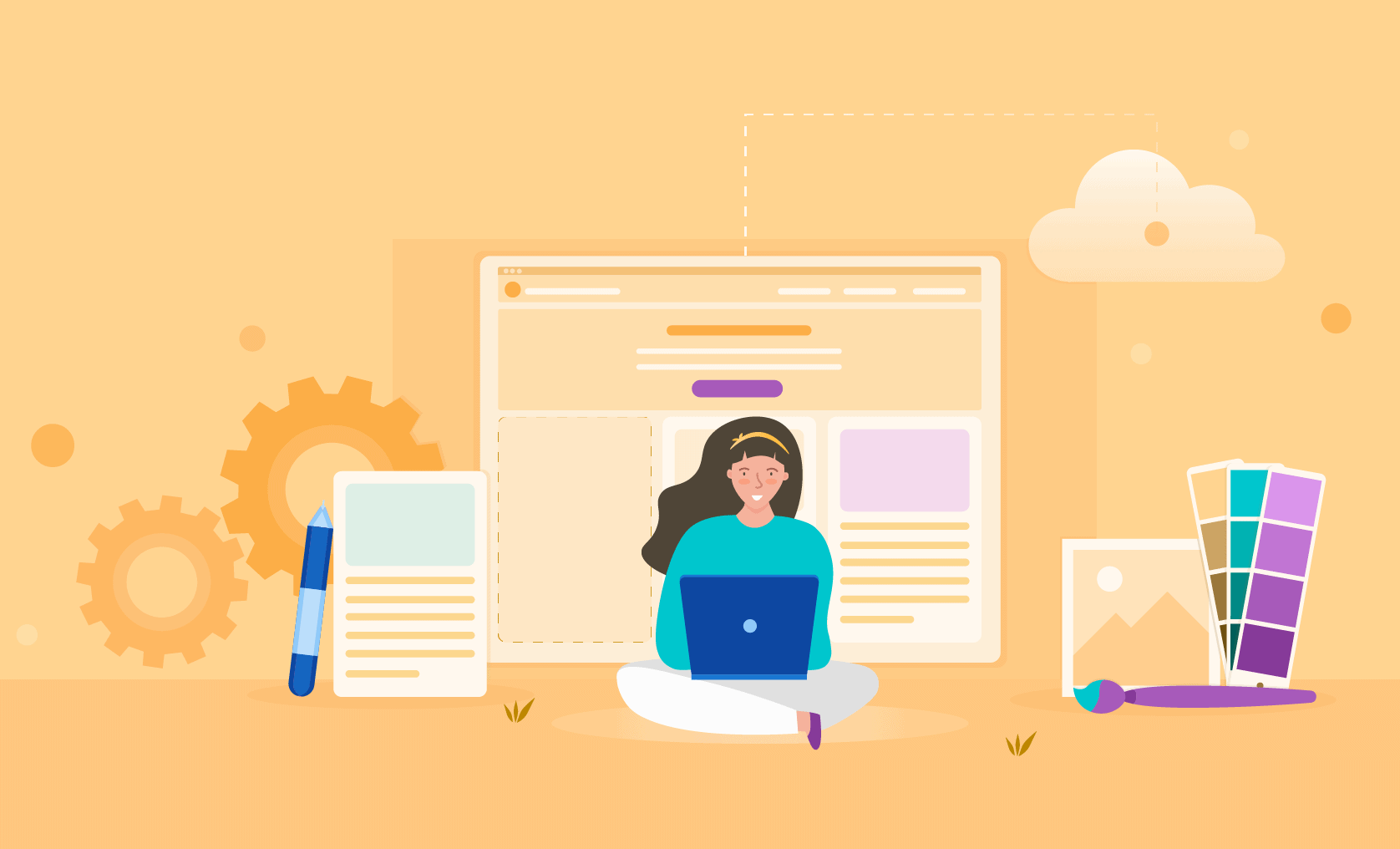
Step 1: Choose the Right IDX Provider
The first step in setting up an IDX-enabled website is choosing the right IDX provider. This service connects your website to your local MLS to pull in property listings. There are numerous IDX providers available, and the one you choose can significantly affect your website’s functionality, features, and overall user experience.
What to Look for in an IDX Provider:
- MLS Coverage: Make sure the IDX provider covers your local MLS. You can usually find this information on the IDX provider’s website.
- User-Friendly Interface: The IDX tool should be easy for both you and your visitors to navigate. Look for features such as search filters, map integration, and an intuitive design.
- Lead Generation Tools: Most IDX providers come with lead generation features such as property alert sign-ups, contact forms, and CRM integrations. Choose a provider that offers these tools to help you convert visitors into clients.
- Customization Options: Depending on your branding and design preferences, look for an IDX provider that allows customization of search forms, layout, and design.
- SEO Features: SEO-friendly features are important for getting your site noticed by search engines. Make sure the IDX provider supports SEO practices like customizable meta tags and clean URL structures.
- Pricing: IDX services typically come with monthly or yearly fees, and the costs can vary. Consider your budget and find a provider that fits your needs.
Some popular IDX providers include:
- IDX Broker
- Showcase IDX
- iHomefinder
- Realtyna
- Onjax
Step 2: Choose a WordPress Theme
Once you’ve selected an IDX provider, it’s time to choose a WordPress theme. WordPress is the most popular platform for building real estate websites due to its flexibility, ease of use, and the availability of IDX-compatible themes.
Factors to Consider When Choosing a WordPress Theme:
- Responsiveness: Choose a theme that is responsive, meaning it will look good and function properly on all devices (desktop, tablet, and mobile).
- Customization: Look for a theme that allows for easy customization, especially for changing colors, fonts, and the layout to match your brand.
- IDX Integration: Some themes are specifically built to work with IDX plugins. These themes will make the integration process easier and provide you with a better user experience.
- Real Estate Features: Ideally, the theme should come with built-in features designed for real estate websites, such as property listing grids, search filters, and agent profiles.
Popular real estate WordPress themes that work well with IDX plugins include:
- WP Residence
- Real Homes
- Houzez
- Zoner
- MyHome
Step 3: Install WordPress and Set Up Hosting
Now that you’ve chosen your theme and IDX provider, you’ll need a hosting provider to launch your website. There are many hosting options available, but for most real estate websites, shared hosting or a managed WordPress host will suffice to get started.
Steps for Setting Up WordPress Hosting:
- Choose a Hosting Provider: Some popular hosting providers that work well with WordPress are Bluehost, SiteGround, and WP Engine. These hosts offer optimized services for WordPress websites, including one-click installs.
- Install WordPress: Once you’ve signed up for hosting, most providers offer one-click WordPress installation, which makes the setup process quick and easy.
- Install Your WordPress Theme: After installing WordPress, navigate to the Appearance section and upload the theme you’ve chosen. Once installed, you can start customizing it to fit your brand.
Step 4: Install the IDX Plugin
With WordPress set up and your theme in place, it’s time to install the IDX plugin. The plugin is what allows you to pull MLS data directly onto your website.
Each IDX provider typically offers its plugin, which is easy to install and integrate. Here’s how to do it:
- Log into Your WordPress Admin Panel: Navigate to your website’s WordPress admin panel.
- Go to Plugins: In the left sidebar, click on “Plugins” and then “Add New.”
- Search for Your IDX Plugin: Type the name of your IDX provider (e.g., IDX Broker or iHomefinder) in the search bar.
- Install the Plugin: Once the plugin appears, click “Install Now” and then “Activate.”
- Configure the Plugin: Most IDX plugins come with a setup wizard that will guide you through the process of connecting your website to the MLS. You’ll need to enter details like your MLS ID, IDX credentials, and any custom settings specific to your MLS.
Once your plugin is activated and configured, you’ll be able to display real-time MLS listings directly on your site.
Step 5: Customize Your IDX Pages
After your IDX plugin is installed, it’s time to customize the pages where property listings will appear. You’ll likely want to make these pages match your website’s branding and design.
Here’s how to customize your IDX pages:
- Create Custom Search Pages: Most IDX plugins will automatically create property search pages for you. You can customize the look of these pages by adjusting the search form, adding filters, or changing the layout.
- Edit the Property Listing Layout: Depending on the IDX plugin, you may be able to customize how property listings appear. This could involve adjusting the layout of property images, descriptions, and details such as price, square footage, and bedrooms.
- Add Interactive Maps: Many IDX plugins allow you to include interactive maps with your listings, which can make it easier for visitors to visualize properties about key locations.
- Optimize for SEO: Optimize your property pages and listings by adding relevant meta descriptions, alt text for images, and clean URLs that include keywords related to the properties you’re listing.
Step 6: Add Lead Capture Forms
Lead generation is one of the most important aspects of a real estate website. IDX plugins often come with built-in lead capture forms, but you can enhance these forms with additional features.
Here’s how to set up lead capture:
- Property Alerts: Set up property alert sign-up forms so that visitors can receive notifications when new properties that match their criteria are listed.
- Contact Forms: Add custom contact forms to property pages, allowing visitors to reach out directly for more information or to schedule a showing.
- CRM Integration: Many IDX plugins integrate with CRM systems to help you manage and nurture leads efficiently. Make sure to connect your IDX plugin to your CRM to streamline your follow-up process.
Step 7: Test Your Website
Before you officially launch your IDX-enabled real estate website, it’s important to test every element to ensure everything is working smoothly.
Key areas to test:
- Property Search: Test the property search functionality to ensure it’s working as expected, including all filters, map functionality, and search results.
- Lead Capture: Test the lead capture forms, making sure that you’re receiving emails and that all the necessary data is being collected.
- Mobile Responsiveness: Check that your website looks good and functions properly on mobile devices, as many real estate searches are conducted on smartphones and tablets.
- Page Load Speed: A slow website can lead to a poor user experience. Use tools like Google PageSpeed Insights to check the load time of your website and make improvements where necessary.
Step 8: Launch Your Website
Once everything is set up and tested, it’s time to launch your IDX-enabled real estate website. Make sure you promote your new website through your social media channels, email newsletters, and other marketing efforts to drive traffic to your site.
Post-Launch Tips:
- SEO: Continue optimizing your website for search engines by adding relevant content, blog posts, and keyword-rich property descriptions.
- Content Marketing: Regularly update your site with new listings, blog articles, and resources to keep visitors engaged and encourage repeat traffic.
- Monitor Performance: Use analytics tools like Google Analytics to monitor your website’s performance and track key metrics like traffic, lead generation, and conversions.
Final Thoughts
Setting up your first IDX-enabled real estate site may seem overwhelming, but with the right tools, plugins, and a little patience, you can create a professional and functional site that helps you grow your real estate business. IDX provides a powerful way to display MLS listings on your website, generate leads, and increase client engagement.
By following the steps in this guide, you’ll be well on your way to creating an effective IDX-enabled real estate website that attracts visitors, captures leads, and helps you convert prospects into clients. Best of luck with your new real estate website!