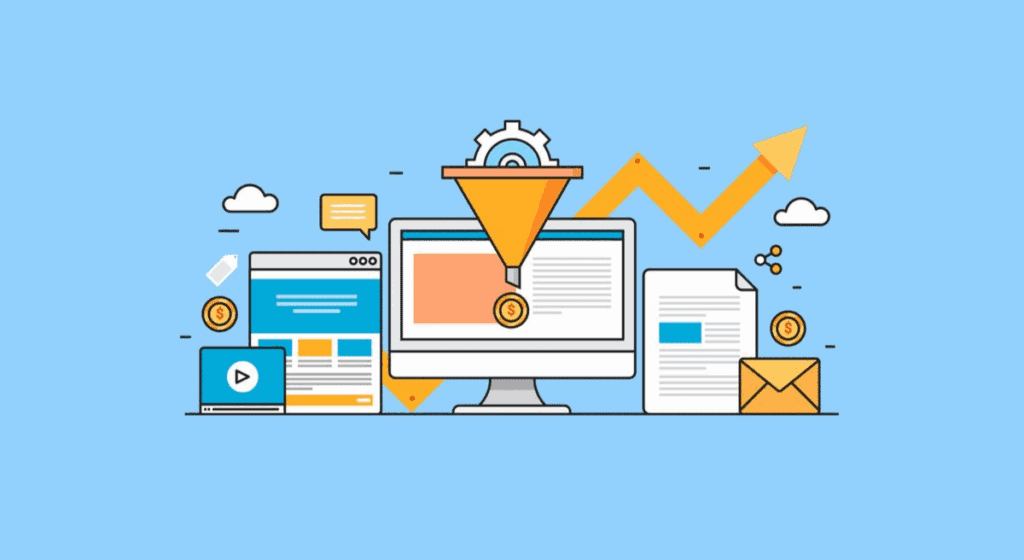Dark mode has quickly become one of the most sought-after features in user interface (UI) design, with millions of users embracing it across apps, websites, and operating systems. As technology and user habits evolve, dark mode has emerged as a key element in improving the overall user experience (UX). This design feature involves displaying lighter text or elements on a dark background, offering a visually distinct interface compared to the traditional light mode, which uses dark text on a light background.
Incorporating dark mode not only enhances the aesthetic appeal of an interface but also addresses several practical aspects related to user comfort. From reducing eye strain to enhancing battery life on OLED screens, dark mode offers a range of benefits that make it a valuable addition to any digital platform. This article explores the importance of dark mode, the benefits it brings to user comfort, and how to effectively integrate it into websites, apps, and other digital platforms.
What is Dark Mode?
Dark mode, also referred to as night mode or dark theme, is a color scheme for UI design that features dark backgrounds with light-colored text and UI elements. This mode is an alternative to the standard “light mode,” where the background is typically white or light-colored, and the text is dark. While dark mode initially gained popularity in mobile applications, it is now commonly used across a variety of platforms, including desktop apps, websites, and even operating systems such as Android, iOS, and Windows.
The main idea behind dark mode is to provide users with a more comfortable and visually appealing experience, particularly in low-light environments. It has become widely embraced by users who spend extended periods on digital devices and want to minimize eye strain while enjoying an optimized visual experience.
Why Dark Mode is Important for User Comfort
Reducing Eye Strain
One of the most significant benefits of dark mode is its ability to reduce eye strain, particularly in low-light environments. When users interact with digital screens in dim lighting, the bright light from the screen can cause discomfort, leading to fatigue and eye strain. By using darker backgrounds with lighter text, dark mode helps reduce the contrast between the screen and the surrounding environment, making it easier on the eyes.
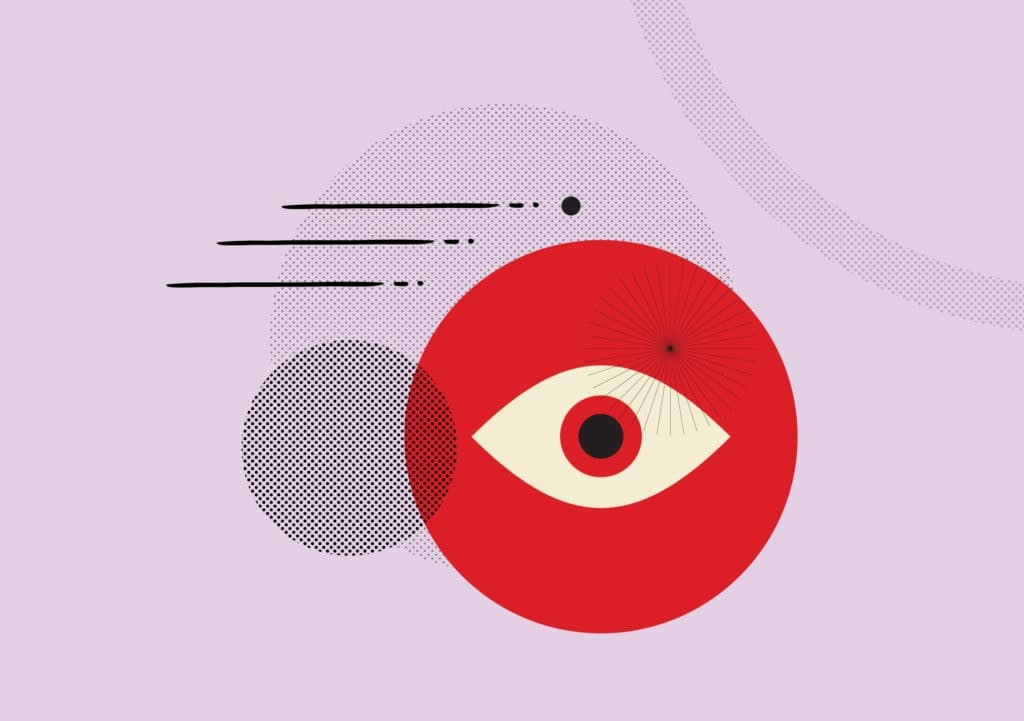
This effect is particularly useful for users who spend long hours in front of screens, such as those working in offices, students reading online materials, or gamers playing in dark settings. As a result, dark mode provides a more comfortable experience, especially for those who use their devices at night or in dimly lit rooms.
Improved Battery Life on OLED and AMOLED Screens
Dark mode is not only visually comfortable but also energy-efficient, especially for devices with OLED (Organic Light Emitting Diodes) or AMOLED (Active Matrix Organic Light Emitting Diodes) screens. On these types of screens, individual pixels are lit up independently, meaning that dark pixels consume less power compared to bright pixels.
When a user switches to dark mode, the screen uses less power to display darker elements, extending the battery life of devices, particularly smartphones, tablets, and laptops with OLED or AMOLED displays. This energy-saving feature has made dark mode a highly desirable option for users looking to maximize their device’s battery performance.
Better Readability in Low-Light Environments
Dark mode is particularly beneficial for users in low-light settings. For instance, if you are using a mobile phone or tablet in bed at night, dark mode can prevent your screen from glaring in the dark, making it easier to read without disturbing your surroundings. The softer contrast between text and background enhances readability, as bright white backgrounds can be harsh and difficult to focus on when the surrounding environment is dark.
For users in dark environments, such as during night shifts or in low-light workspaces, dark mode provides a more comfortable experience that reduces the risk of eye fatigue or discomfort.
Reducing Disruptions to Sleep Patterns
Exposure to bright screens at night can interfere with sleep patterns. The blue light emitted by traditional light-mode screens has been shown to suppress the production of melatonin, a hormone responsible for regulating sleep. By switching to dark mode, users can reduce the amount of blue light emitted from the screen, leading to less disruption to their circadian rhythms.
For users who use their devices late at night or before bed, dark mode can help maintain healthier sleep habits by minimizing the impact of screen time on their ability to fall asleep. This benefit is particularly useful for those who enjoy reading or watching content on their devices before going to bed.
Aesthetically Pleasing Design
Dark mode is not just functional; it also offers a sleek, modern aesthetic. Many users find dark mode visually appealing because of its minimalist and clean design. The reduced brightness and contrasting elements make content stand out, creating a more immersive experience for users. Whether browsing the web, reading articles, or using social media apps, dark mode enhances the overall aesthetic of digital platforms, making them more engaging.
Dark mode can also enhance the appearance of multimedia content, such as photos, videos, and graphics. The darker background provides a more dramatic contrast, allowing visual elements to shine and making colors appear more vibrant.
Personalization and User Control
Offering dark mode as a customizable option allows users to personalize their experience and tailor the interface to their preferences. While some users prefer the traditional light mode, others may prefer dark mode for the reasons mentioned above. By providing both options, platforms empower users to choose what works best for them based on their usage habits, lighting conditions, and visual comfort.
Allowing users to switch between light and dark modes gives them control over their experience, which can improve satisfaction and engagement with the platform.
How to Implement Dark Mode
Automatic Detection of System Preferences
One of the most convenient ways to implement dark mode is by automatically detecting the user’s system preferences. Many modern operating systems, such as macOS, Windows, iOS, and Android, include dark mode as part of their default settings. When a user enables dark mode on their system, websites and apps can automatically adjust to reflect this preference without requiring manual intervention.
This automatic detection ensures that the user’s choice is respected, creating a seamless transition between apps and websites. If a user prefers dark mode in their system settings, the website or app should automatically switch to dark mode without needing to offer a separate toggle button.
Toggle Button for Manual Switch
While automatic detection is ideal, it’s also important to provide users with the option to manually switch between dark and light modes. Offering a toggle button or setting within the app or website allows users to quickly switch between modes, ensuring flexibility and control over their experience.
The toggle button should be easy to find and use, with clear icons or labels indicating the active mode. A good practice is to place the toggle in a consistent location, such as the settings menu or the website footer.
Consistent Design Across Platforms
For an optimal experience, it’s essential that dark mode is consistent across different platforms. Whether users access your app or website from a desktop, tablet, or smartphone, the dark mode design should maintain the same elements and structure. Consistency ensures that users don’t encounter jarring transitions between different devices and can enjoy a uniform experience no matter how they access your content.
Focus on Readability and Contrast
When designing dark mode, readability should always be a top priority. Ensure that text is easy to read by choosing appropriate color contrasts. Light-colored text should stand out against the dark background, but not be so bright that it causes discomfort or glare. Use off-white or light gray text for a softer contrast, and avoid using pure white text, which can be too harsh.
Additionally, pay attention to link and button colors. Interactive elements should be easy to identify and stand out without clashing with the dark theme.
Testing Across Devices and Lighting Conditions
Testing is crucial when implementing dark mode. Make sure to test your website or app across a variety of devices, including smartphones, tablets, and desktops, to ensure the design looks and functions well on different screen sizes. Also, test how the dark mode appears in various lighting conditions, such as bright daylight or dimly lit environments, to ensure that users have a comfortable and effective experience in any situation.
Conclusion
Incorporating dark mode is a simple yet powerful way to enhance user comfort and satisfaction across digital platforms. From reducing eye strain and improving battery life to providing a visually pleasing aesthetic, dark mode offers numerous benefits for users. As mobile usage continues to dominate and users seek more personalized experiences, dark mode has emerged as a popular feature that addresses both functional and aesthetic needs.
By adopting a user-centered approach and integrating dark mode into your website or app, you can create a more comfortable, engaging, and enjoyable experience for your users. Whether it’s through automatic detection or providing a manual toggle, ensuring that your platform is optimized for both dark and light mode will help you meet the needs of a wide range of users, ultimately improving overall engagement and user retention.