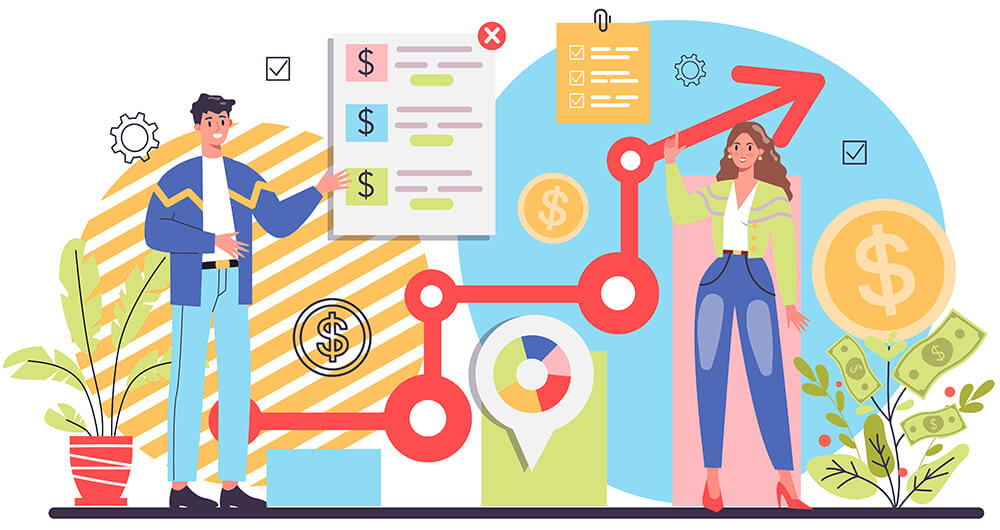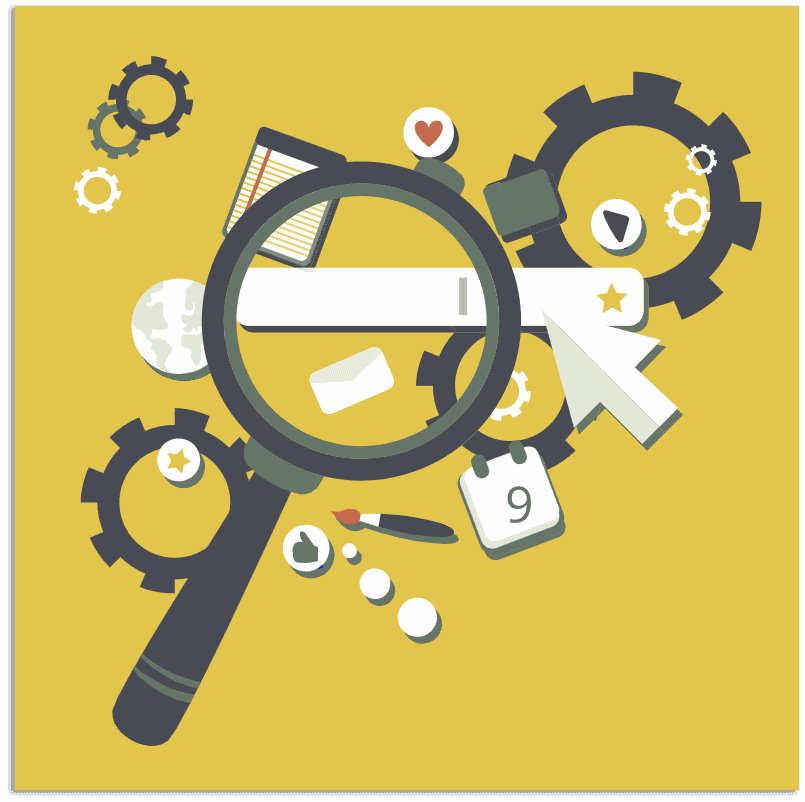Creating an accessible digital environment for people with disabilities is not just a legal or ethical obligation—it’s an essential practice that promotes inclusivity and diversity. In a world that is increasingly digital, accessibility features play a crucial role in ensuring that all users, regardless of their physical or cognitive abilities, can navigate websites, apps, and online services with ease.
In this article, we will explore how developers can create effective accessibility features that improve the user experience for individuals with disabilities. We will cover the importance of accessibility, the types of disabilities to consider, the key principles of accessible design, and practical guidelines for implementing accessibility features in digital products.
The Importance of Accessibility
The World Health Organization (WHO) estimates that over 1 billion people worldwide live with some form of disability. This figure includes a range of conditions, from mobility impairments to visual, auditory, and cognitive disabilities. As such, ensuring that digital platforms are accessible is vital for fostering equality and providing all users with the opportunity to engage in the digital world.
Accessible design not only helps individuals with disabilities but also improves the overall user experience for everyone. For example, providing alternative text for images can assist those with visual impairments, while clear navigation can benefit all users, particularly those using mobile devices or those unfamiliar with the platform.
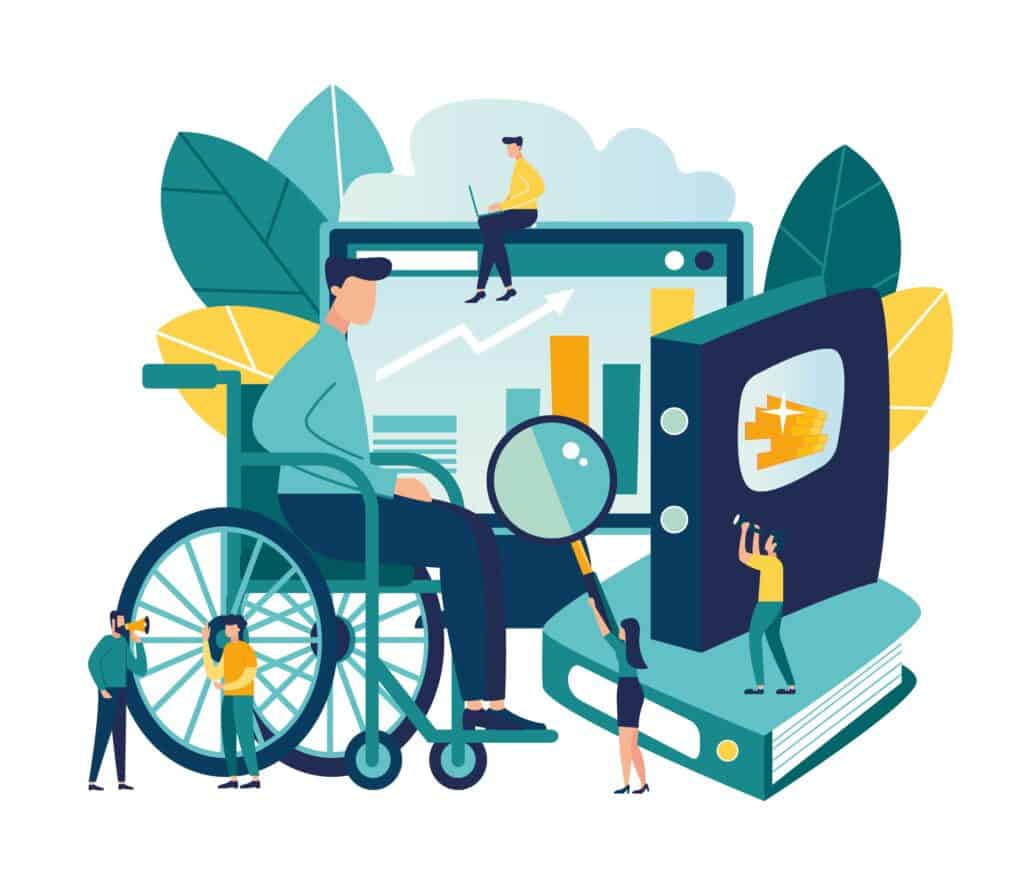
Types of Disabilities to Consider
When developing accessibility features, it is crucial to understand the different types of disabilities that affect users. Below are the primary categories of disabilities that need to be considered:
- Visual Impairments:
- Blindness: Users who are completely or nearly blind may rely on screen readers to access content.
- Low Vision: Users with partial sight may need content that is zoomable or high-contrast to improve readability.
- Colorblindness: Users with color vision deficiencies may have difficulty distinguishing between certain colors, especially in graphics and charts.
- Auditory Impairments:
- Deafness or Hard of Hearing: Users who are deaf or hard of hearing may need captions for videos, audio descriptions, or visual alerts in place of audio cues.
- Mobility Impairments:
- Limited Dexterity: Users with motor impairments may use assistive devices like a keyboard or a mouthstick instead of a mouse, requiring support for keyboard navigation.
- Paralysis or Limited Movement: These users may rely on switch controls or alternative input devices to navigate websites and applications.
- Cognitive Impairments:
- Learning Disabilities: People with dyslexia, ADHD, or other learning disabilities may require simplified language, clear headings, and consistent navigation.
- Memory Issues: Users with memory impairments might benefit from visual aids or reminders to help them complete tasks.
- Seizure Disorders:
- Users with epilepsy or similar conditions may be sensitive to flashing lights or animations, requiring the option to turn off such features to avoid triggering seizures.
Key Principles of Accessible Design
To ensure that websites and applications are accessible to users with disabilities, developers should follow established principles of accessibility. These principles, often referred to as the POUR model, include:
Perceivable:
Information and user interface components must be presented in ways that users can perceive. This means that text should be readable, images should have alternative text, and audio or video content should have captions or transcripts.
Operable:
User interface components and navigation must be operable. This ensures that users can interact with the website or app using various input methods, such as keyboard navigation, voice commands, or assistive devices.
Understandable:
Information and the operation of the user interface must be understandable. Content should be clear, and instructions or actions should be easy to follow. This also includes offering predictable navigation and a consistent layout.
Robust:
The content must be robust enough to work across different platforms, devices, and assistive technologies. Websites should follow web standards to ensure compatibility with a range of technologies, including screen readers, magnification tools, and voice recognition software.
Guidelines for Implementing Accessibility Features
Here are some practical steps that developers and designers can take to create accessible digital products:
1. Provide Text Alternatives for Non-Text Content
- Alt Text for Images: All images should have descriptive alternative text (alt text) that conveys the content and function of the image. This enables screen readers to provide meaningful descriptions of visual elements.
- Transcripts for Audio and Video: Audio and video content should include transcripts, captions, or sign language interpretation. This ensures that users with auditory impairments can understand multimedia content.
2. Use High-Contrast Colors and Adjustable Font Sizes
- Color Contrast: Ensure that text has a high contrast against its background to make it easier to read for users with visual impairments. For example, black text on a white background offers high contrast.
- Font Size Control: Allow users to adjust font sizes to suit their needs. Many people with low vision may prefer larger text, so ensuring that fonts are scalable is essential.
- Avoid Relying on Color Alone: To accommodate colorblind users, avoid using color as the only means of conveying information. For example, use text labels alongside color-coded charts.
3. Ensure Keyboard Accessibility
- Keyboard Navigation: All interactive elements should be accessible via the keyboard, not just the mouse. This includes the ability to navigate through buttons, links, and forms using the Tab key.
- Focus Indicators: Ensure that focus indicators are visible when users navigate with the keyboard. This helps users understand where they are on the page.
- Skip to Content Links: Provide “skip to content” links so that users can bypass navigation menus and other repetitive elements to directly access the main content.
4. Make Forms and Inputs Accessible
- Labeling Form Elements: All form inputs, buttons, and fields should have clear labels, and the labels should be associated with the correct elements in the HTML code. This ensures that screen readers can announce the field’s purpose.
- Error Messages: Provide clear error messages when users make mistakes while filling out forms, and offer suggestions for corrections.
- Input Assistance: Use tools like autofill or autocomplete where appropriate to assist users in completing forms more easily.
5. Provide Accessible Multimedia Content
- Captions for Videos: All video content should include captions to ensure that users who are deaf or hard of hearing can follow the content.
- Audio Descriptions: Provide audio descriptions for videos, especially for content that heavily relies on visuals. These descriptions narrate the visual elements that are essential to understanding the video.
6. Create Clear and Predictable Navigation
- Consistent Layout: Ensure that the layout is consistent throughout the website or application. Consistent placement of navigation bars, buttons, and menus makes it easier for users to predict where they will find information.
- Headings and Structure: Use clear headings and subheadings to organize content. This helps users with cognitive impairments and makes it easier for screen readers to interpret the page structure.
7. Provide Options to Control Animations
- Reduce Motion: Offer users the option to reduce or turn off animations that may cause discomfort or trigger seizures. This can be done by adding a setting to disable auto-playing videos, scrolling banners, or other moving elements.
- Avoid Flashing Content: Ensure that no content flashes more than three times per second to avoid triggering seizures for users with epilepsy.
8. Test with Assistive Technologies
- Screen Readers: Test your website with screen readers such as JAWS, NVDA, or VoiceOver to ensure that all content is read out properly and the navigation works as expected.
- Keyboard-Only Navigation: Test your website by navigating through it using only the keyboard. Ensure that every interactive element is accessible.
- Voice Recognition Software: Check compatibility with voice recognition tools such as Dragon NaturallySpeaking to ensure users can control the site through voice commands.
Legal and Ethical Considerations
In many countries, accessibility is not just a recommendation—it is a legal requirement. Laws such as the Americans with Disabilities Act (ADA) in the U.S. and the Equality Act 2010 in the U.K. mandate that websites and apps must be accessible to people with disabilities. Failing to comply with these regulations can result in legal actions, fines, and reputational damage.
Additionally, accessibility is an ethical responsibility. Providing equal access to digital content is about promoting social inclusion and ensuring that all individuals, regardless of their abilities, can participate fully in society.
Conclusion
Developing accessibility features for users with disabilities is essential for creating an inclusive digital environment. By following best practices, such as providing text alternatives for images, ensuring keyboard accessibility, and using high-contrast colors, developers can create websites and applications that are usable by everyone, regardless of their abilities.
Beyond the technical aspects, accessibility is also a matter of empathy and social responsibility. It ensures that digital spaces are welcoming for people with disabilities, allowing them to participate in online activities, access information, and engage in commerce just like everyone else. In an increasingly digital world, making websites and applications accessible is not just a choice—it’s a necessity.