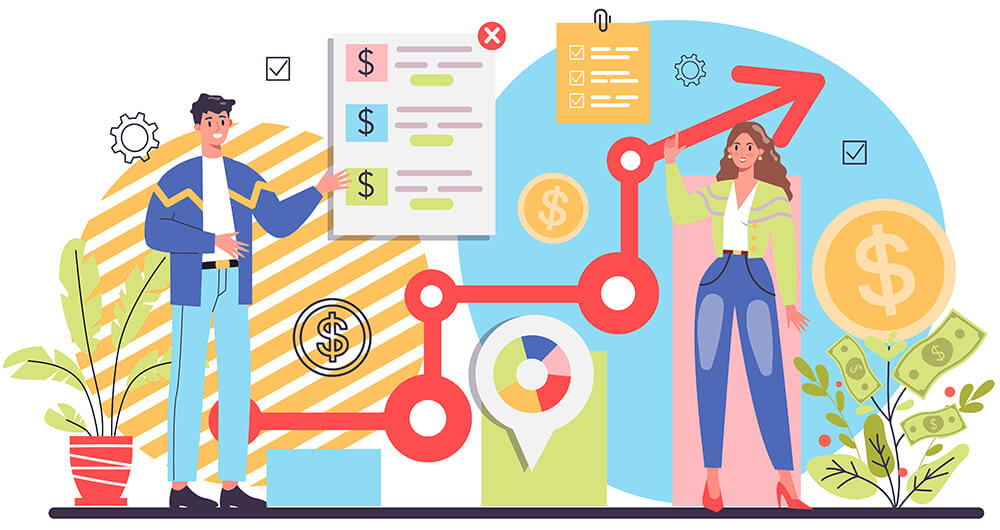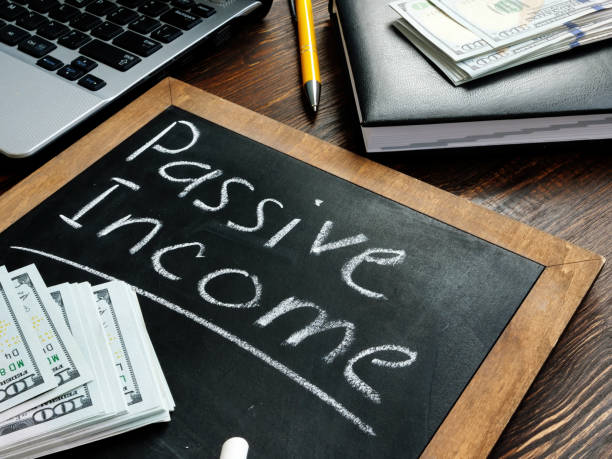In today’s digital world, where users have high expectations and limited patience, website performance is critical to retaining visitors. Slow load times can lead to frustration, which ultimately drives users away. Whether it’s an e-commerce store, a news site, or a portfolio page, your website’s speed plays a crucial role in the overall user experience. Websites that load faster not only improve user satisfaction but also have better conversion rates, higher search engine rankings, and improved user retention.
This article explores the importance of load times, common factors that affect website performance, and practical strategies to enhance load times and ultimately retain users.
The Importance of Website Load Time
Website load time is the duration it takes for a page on a website to fully load and display its content. Load time is often measured in seconds, and every additional second can make a significant difference in user experience. The faster your website loads, the better the user retention and overall satisfaction.
Key reasons why load time matters:
- User Experience (UX): Slow load times create a frustrating user experience. In a world where people expect instant gratification, slow websites drive users away, leading to high bounce rates. Conversely, a fast website keeps users engaged and encourages them to explore more pages.
- Conversion Rates: If you are running an e-commerce website or offering a service, load time directly impacts conversion rates. Studies show that a delay of just one second can reduce conversion rates by as much as 7%. Faster loading speeds lead to quicker decision-making and increased likelihood of completing a transaction.
- Search Engine Optimization (SEO): Search engines like Google consider page load speed as an important ranking factor. Websites that load quickly are more likely to rank higher in search results, which leads to increased traffic and better visibility.
- Mobile Optimization: With mobile usage surpassing desktop usage, optimizing for mobile devices is crucial. Since mobile networks tend to be slower than Wi-Fi connections, ensuring your website loads quickly on mobile devices is key to keeping users engaged.
- Bounce Rate: A high bounce rate (when users leave a site after viewing just one page) is a clear indicator of poor user experience. Slow load times are one of the primary causes of high bounce rates. By enhancing load speeds, you can reduce bounce rates and keep visitors on your site longer.
Factors That Affect Load Times
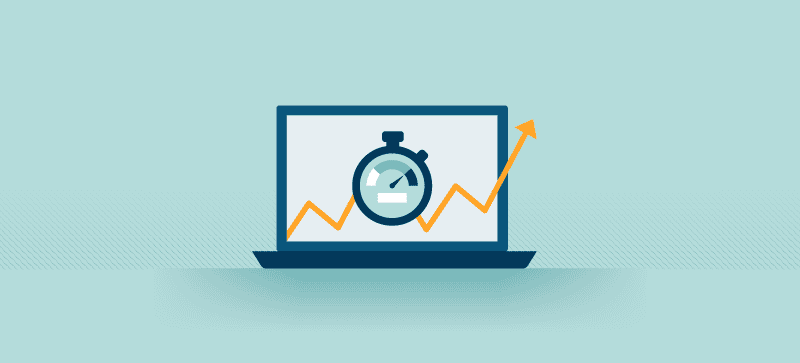
Several factors can impact your website’s load time. Understanding these factors will help you identify areas for improvement.
- File Size: The larger the files on your website (images, videos, scripts, etc.), the longer it takes for the page to load. Large image or video files can particularly slow down your site’s performance. Optimizing file sizes is crucial for better load speeds.
- Web Hosting: The type and quality of web hosting play a significant role in website performance. Shared hosting, for example, can be slower than dedicated hosting, as your site shares resources with others. Choosing a fast, reliable hosting provider can make a significant difference in load time.
- Unoptimized Code: Bloated or inefficient code—such as HTML, CSS, and JavaScript—can slow down page load speeds. This is often the result of poor coding practices or unnecessary code included in the website’s design.
- External Resources: Websites often load external resources like fonts, scripts, or ads from third-party servers. If these resources are slow or unreliable, they can cause delays in page loading.
- Browser Caching: When a website doesn’t make proper use of browser caching, users have to download the same resources each time they visit a page, leading to slower load times. Caching allows frequently used files to be stored in a user’s browser, reducing load time for repeat visitors.
- Content Delivery Network (CDN): A CDN is a network of servers that cache and deliver content from locations closest to the user. Without a CDN, users from distant regions may experience slower load times as data travels further to reach them.
- Heavy Use of Plugins: Overloading your website with plugins can slow down load times. Each plugin you add introduces additional code and resources that need to be loaded, which can add to your website’s overall load time.
Strategies for Enhancing Load Times
Now that we’ve identified the factors that affect load time, let’s dive into some strategies for improving your website’s performance.
1. Optimize Images and Videos
Images and videos are often the largest files on a website. Optimizing these media files can have a substantial impact on load time.
- Compress images: Use tools like TinyPNG or ImageOptim to reduce the size of images without sacrificing quality. You can also use modern image formats like WebP, which provide high-quality images with smaller file sizes.
- Lazy loading: Implement lazy loading for images and videos. This means content will only load when it enters the user’s viewport (the visible area of the browser). This reduces the initial load time and improves performance on pages with many media files.
- Responsive images: Use responsive image techniques to serve different image sizes based on the user’s device. This ensures that smaller images are loaded for mobile users, reducing unnecessary data usage and speeding up the page load time.
2. Minimize HTTP Requests
Every time a user visits a webpage, the browser has to make HTTP requests for each element (e.g., images, scripts, stylesheets). Reducing the number of these requests can help speed up load times.
- Combine files: If your site uses multiple CSS or JavaScript files, consider combining them into one to reduce the number of requests.
- Use CSS sprites: For websites with many small images (like icons), consider using CSS sprites. This technique combines multiple images into one large image, reducing the number of HTTP requests.
- Remove unnecessary elements: Audit your website to ensure that every element is necessary. Remove any unnecessary widgets, third-party integrations, or scripts that are not adding value to the user experience.
3. Improve Server Performance
The performance of your web hosting provider and server infrastructure directly impacts load time. Here’s how to ensure your server is up to the task:
- Upgrade your hosting: Consider upgrading to a faster web hosting plan, such as VPS (Virtual Private Server) or dedicated hosting. These options offer better performance than shared hosting.
- Use HTTP/2: HTTP/2 is a modern protocol that improves website performance by allowing multiple files to be sent simultaneously over a single connection. Ensure that your server supports HTTP/2 to take advantage of its speed benefits.
- Optimize your database: Websites that rely on databases (e.g., WordPress) should optimize their databases by removing unnecessary data, using efficient queries, and utilizing proper indexing.
4. Implement Caching
Caching is one of the most effective ways to improve website performance.
- Browser caching: Set up proper browser caching so that users’ browsers store static files locally, reducing the need to download them again when they return to your site.
- Server-side caching: Implement server-side caching mechanisms like Varnish or Nginx. These caches store static versions of your pages, reducing the load on the server and speeding up response times.
- Page caching: For dynamic websites (like e-commerce), you can use full-page caching solutions that serve pre-rendered pages to users, bypassing the need to generate content dynamically with each request.
5. Leverage a Content Delivery Network (CDN)
A Content Delivery Network (CDN) distributes content across multiple servers located in different geographic regions. When a user visits your website, the content is delivered from the server closest to their location, reducing latency and improving load times.
- Choose the right CDN: Popular CDN providers like Cloudflare, Akamai, and Amazon CloudFront offer a range of services to speed up content delivery. These networks cache static content like images, stylesheets, and JavaScript files, ensuring that users receive content faster.
6. Reduce the Use of Plugins
Excessive use of plugins can add unnecessary bloat to your website, slowing down load times. Here’s how to optimize plugins for performance:
- Limit plugin use: Only use essential plugins that directly contribute to your website’s functionality.
- Optimize existing plugins: Regularly update plugins and ensure they’re optimized for performance. Some plugins may have inefficient code or unnecessary features that can slow down your site.
- Choose lightweight plugins: When selecting plugins, opt for ones that are well-coded, lightweight, and have good reviews for performance.
Monitoring Website Performance
After implementing these strategies, it’s crucial to continuously monitor your website’s performance to ensure that load times remain fast and user retention is optimal. Here are some tools you can use to monitor your website’s performance:
- Google PageSpeed Insights: This tool provides performance scores for your website and suggests improvements. It offers valuable insights into mobile and desktop performance.
- GTmetrix: GTmetrix analyzes your website’s load time, along with suggestions for improvement, such as optimizing images and reducing server response time.
- Pingdom: Pingdom offers a performance monitoring tool that helps you track the uptime and load times of your website.
Conclusion
Enhancing load times is one of the most effective ways to improve user retention and overall satisfaction. By optimizing images, minimizing HTTP requests, improving server performance, implementing caching, and leveraging CDNs, you can significantly reduce your website’s load time. Faster websites not only provide a better user experience but also lead to better conversion rates, improved SEO, and higher customer satisfaction.
In a competitive online landscape, ensuring that your website loads quickly should be a top priority. With the right strategies in place, you can create a seamless user experience that keeps visitors coming back.