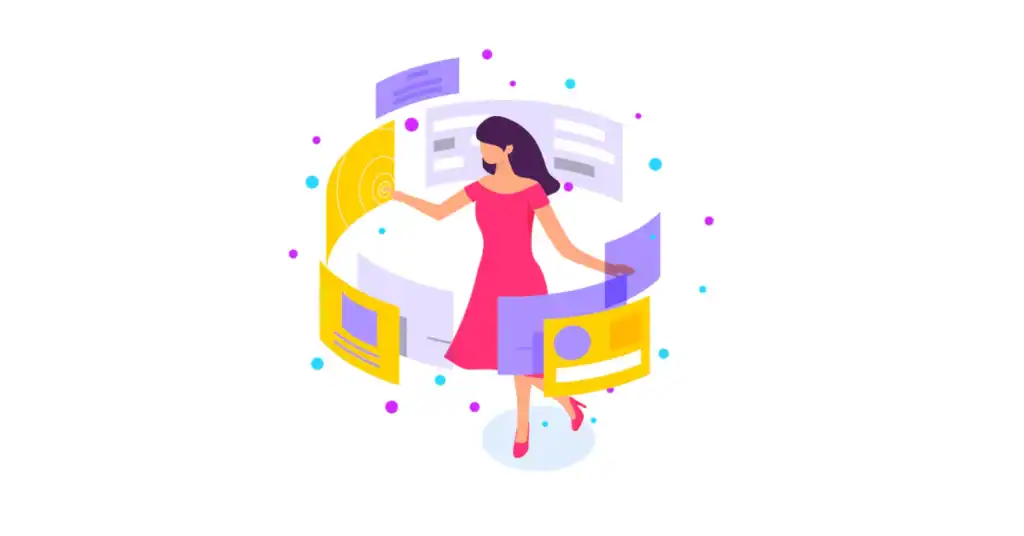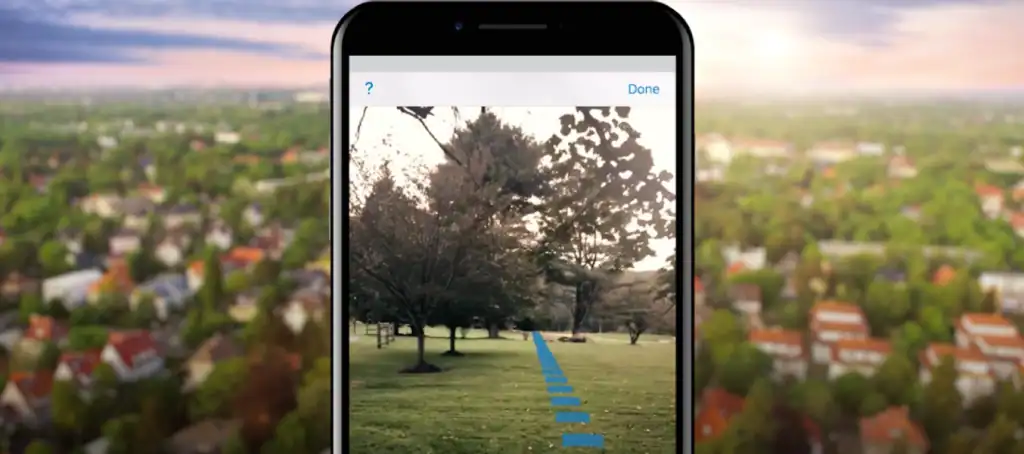If you’re a real estate agent or broker with a website, you’ve probably heard about IDX and MLS. Having MLS access is essential if you want your website to show property listings directly to your clients. IDX, or Internet Data Exchange, makes this possible.

But getting MLS access isn’t as simple as flipping a switch. There are steps you need to follow, approvals to get, and rules to follow. This guide will walk you through everything you need to know about how to get MLS access for your IDX website.
What Is MLS?
MLS stands for Multiple Listing Service. It is a large database where real estate professionals share information about properties for sale. Each region usually has its own MLS, and access is restricted to licensed real estate agents and brokers who are members of that MLS.
When an agent lists a home for sale, they enter all the details into the MLS. Other agents in the same MLS can view the listing, schedule showings, and help their clients buy it. The MLS is the most accurate and updated source of real estate data available.
What Is IDX?
IDX, or Internet Data Exchange, refers to the technology and policies that allow real estate agents and brokers to show MLS listings on their websites. With IDX, your site visitors can search for homes, view details, and photos, and even contact you directly from your website.
Without IDX, you’d have to manually enter every listing yourself or rely on third-party services like Zillow, which can’t be customized as well as your own site.
Why You Need MLS Access for Your IDX Website
If you want your real estate website to be useful and attract clients, having MLS access is key. Here’s why:
- You can show live property listings, which keeps people on your site longer.
- Visitors can search and filter listings, making it easier to find the right home.
- It makes your website look professional and trustworthy.
- It helps you generate leads from serious buyers and sellers.
Steps to Get MLS Access for Your IDX Website
Here’s a simple breakdown of what you need to do to get MLS access.
Step 1: Get a Real Estate License
MLS access is usually available only to licensed real estate agents or brokers. If you’re not already licensed, you’ll need to take a pre-licensing course, pass the real estate exam in your state or country, and then apply for your license.
Each state has its own rules and processes, so check with your local real estate commission.
Step 2: Join a Local MLS
Once you’re licensed, you’ll need to become a member of your local MLS. This usually means:
- Filling out an application
- Paying membership dues
- Providing proof of your license and broker affiliation
Some MLSs are independent, while others are part of larger associations. Make sure you join the one that covers the area where you do business.
Step 3: Choose an IDX Provider
To display MLS listings on your website, you’ll need to work with an IDX provider. These companies connect your website to your MLS and give you the tools to show listings in a user-friendly way.
There are many IDX providers out there. Some of the most popular include:
- IDX Broker
- iHomefinder
- Showcase IDX
- Realtyna
- Diverse Solutions
When choosing a provider, make sure they support your specific MLS. Not every provider works with every MLS.
Step 4: Get IDX Approval from Your MLS
Before you can go live, your MLS will need to approve your use of IDX. This is usually a simple process, but it’s important.
You’ll likely need to:
- Fill out an IDX agreement form
- Get signatures from your broker and IDX provider
- Submit your website domain for approval
Some MLSs have strict rules about how listings are displayed, so your site may need to be reviewed before final approval.
Step 5: Integrate IDX with Your Website
Once you’re approved, your IDX provider will give you the tools to add listings to your website. This can include plugins for WordPress, widgets for other platforms, or even full-site setups.
There are a few ways to integrate IDX:
- Framed IDX: Easy to add, but not good for SEO
- Subdomain IDX: Listings appear on a separate subdomain
- Fully Integrated IDX: Listings are part of your main site and are best for SEO
If you’re not familiar with website development, you might want to work with a web developer or use a website builder that supports IDX.
Step 6: Follow MLS Rules and Stay Compliant
After everything is set up, you need to make sure you follow your MLS’s rules. These rules can include:
- Showing the MLS’s logo or copyright notice
- Not changing listing data (like price or description)
- Updating listings regularly
- Following fair housing laws
Your IDX provider can help keep your site in line, but it’s your responsibility to stay compliant.
Costs Involved in Getting MLS Access and IDX
Setting up an IDX-enabled site with MLS access involves a few costs. Here’s what you can expect:
- MLS membership: Usually between $100 to $1,000 per year
- IDX setup fee: One-time cost, often around $100 to $500
- IDX monthly subscription: Between $30 to $100 per month
- Website costs: Can be free if you use a platform like WordPress, or more if you hire a developer
Some MLSs charge additional fees for data access or compliance reviews, so check with your MLS for exact pricing.
Can You Get MLS Access Without a Real Estate License?
Usually, no. MLS access is restricted to licensed real estate professionals. However, there are a few options if you’re not licensed:
- Partner with a licensed agent or broker who already has access
- Work for a brokerage that offers MLS access to its team
- Become a technology partner or IDX vendor (requires agreements with the MLS)
Even if you’re a web developer or marketer, you’ll need to collaborate with a licensed agent to legally display MLS listings.
Alternatives to MLS and IDX
If you can’t get MLS access, there are a few workarounds, though they’re not as good:
- Manually post listings on your site
- Use data from syndicated sources like Zillow (limited and less accurate)
- Embed listing widgets from third-party platforms
These options don’t offer the same SEO value or lead-generation power as full IDX integration with MLS data.
Best Practices for an IDX Website
Once your site is live and connected to the MLS, here are some tips to make it work better for you:
Focus on Local SEO
Use local keywords like neighborhood names, city names, and school districts to help your site appear in search results when people look for homes in your area.
Add Useful Content
Write blog posts about the local market, home-buying tips, and community events. This helps drive traffic and shows you’re a local expert.
Make It Mobile-Friendly
Most people search for homes on their phones. Make sure your IDX solution works well on mobile devices.
Use Lead Capture Tools
Add forms for scheduling showings, saving searches, or getting listing alerts. These tools help you gather leads from your site visitors.
Connect with a CRM
A CRM (Customer Relationship Management system) helps you keep track of your leads, follow up with them, and move them through the sales process.
How Long Does It Take to Get MLS Access?
The timeline can vary, but here’s a general idea:
- Real estate license: 1 to 3 months (if you’re not licensed yet)
- MLS membership approval: 1 to 2 weeks
- IDX approval: A few days to a week
- Website setup and integration: A few days to several weeks, depending on your setup
If you already have your license and website, the full process can be done in as little as two weeks.
Summary
Getting MLS access to your IDX website is a smart move for any real estate professional. It allows you to show live listings, build trust with your clients, and generate leads online. While there are some steps and costs involved, the return on investment can be significant.
Here’s a quick recap of what you need to do:
- Get your real estate license
- Join your local MLS
- Choose an IDX provider that works with your MLS
- Get approval to display listings
- Add IDX tools to your website
- Follow your MLS’s rules and keep your site updated
With the right setup, your website can become one of your best tools for attracting and serving clients.
Frequently Asked Questions
Can I get MLS access if I’m not a real estate agent?
No, only licensed agents or brokers can join the MLS. If you’re not licensed, you’ll need to partner with someone who is.
How much does IDX cost?
It depends on the provider, but expect to pay around $30 to $100 per month, plus a setup fee and MLS dues.
What’s the best IDX solution for SEO?
Fully integrated IDX (not framed or subdomain) is best for SEO. It allows listings to appear as part of your main website.
Can I show listings from more than one MLS?
Yes, if you have access to multiple MLSs and your IDX provider supports them. You may need approval from each one.
Do I need a developer to add IDX to my site?
Not always. Many IDX providers offer plugins or tools for platforms like WordPress. But for custom features, a developer can help.