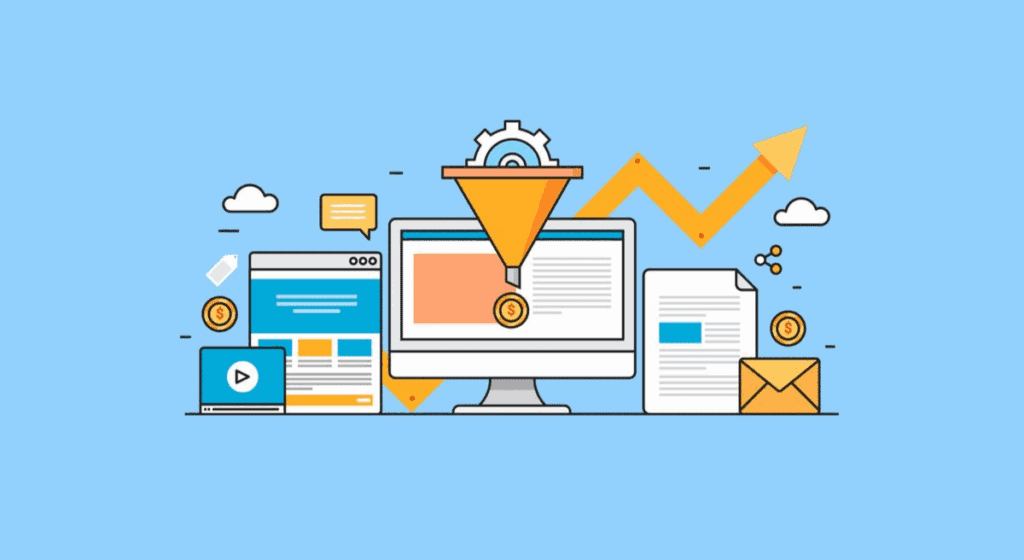In today’s competitive real estate market, empowering agents with tools that streamline their work processes and enhance their productivity is crucial. One of the most effective ways to do this is by offering customizable dashboards. A customizable dashboard allows agents to organize, prioritize, and manage their tasks and client information in a way that suits their specific needs and preferences.
Customizable dashboards provide agents with a centralized view of their most important metrics, listings, contacts, and communications, enabling them to make more informed decisions and work more efficiently. By tailoring the dashboard to an agent’s workflow, the platform becomes a powerful tool that boosts productivity, improves user satisfaction, and ultimately drives sales.
In this article, we’ll explore the importance of customizable dashboards for real estate agents, the benefits they provide, and best practices for implementing them effectively.
What Are Customizable Dashboards?
A customizable dashboard is a user interface that displays relevant information and tools in a way that can be personalized to meet individual user needs. For real estate agents, this means the ability to modify the dashboard to show the most pertinent information, such as active listings, sales performance, upcoming appointments, or lead statuses.
The core idea behind customizable dashboards is flexibility. Instead of being confined to a static, one-size-fits-all layout, agents can rearrange, add, or remove widgets and data points to create a dashboard that aligns with their workflow and goals. This allows agents to focus on what matters most to them, minimizing distractions and improving efficiency.
The Benefits of Customizable Dashboards for Agents

Enhanced Efficiency
Real estate agents juggle many tasks daily, including responding to client inquiries, managing listings, attending meetings, and handling paperwork. A customizable dashboard enables agents to have all of this information in one place, reducing the time spent navigating different tools or tabs. By offering a personalized layout with quick access to relevant data, agents can work more efficiently and focus their time and energy on activities that directly contribute to closing deals.
For example, agents can customize their dashboard to display lead generation tools, showing the most recent leads and their status, while also having their calendar visible for quick reference. This saves time that would otherwise be spent searching for information across different systems or platforms.
Improved Decision-Making
A customizable dashboard allows agents to keep track of key metrics in real-time, such as the number of active listings, lead response times, sales performance, and client interactions. By having all of this information displayed in an easy-to-read format, agents can make more informed decisions.
For instance, if an agent sees that a particular listing is underperforming based on certain metrics (such as the number of views or showings), they can adjust their strategy in real-time. Additionally, seeing trends in lead activity or sales performance can help agents optimize their approaches, improving overall effectiveness.
Better Time Management
Time management is crucial for real estate agents who often have tight schedules and must balance multiple clients, listings, and appointments. A customizable dashboard can help agents prioritize tasks by displaying key deadlines, upcoming meetings, or follow-up reminders in a prominent, easy-to-access location.
By organizing the dashboard to reflect their current workload, agents can ensure that they are staying on top of their most important tasks. The dashboard can also be designed to offer quick access to emails or communication tools, making it easier for agents to respond promptly to client inquiries.
Personalization and User Satisfaction
Every real estate agent has a unique way of working. Some might prefer to focus on leads and new business, while others may want to track the performance of current listings or manage their appointments more effectively. Customizable dashboards allow agents to tailor the interface to their preferences, creating a more satisfying and intuitive experience.
By providing agents with control over the layout and functionality of the dashboard, platforms demonstrate a commitment to meeting their needs. This personalization can increase user satisfaction and improve overall engagement with the platform, which is important for long-term retention and success.
Streamlined Client Communication
Clear and effective communication with clients is a key element of any successful real estate business. A customizable dashboard can streamline this process by integrating communication tools such as email, chat, and messaging into one place. This ensures that agents have quick access to client conversations and can respond efficiently, leading to better client relationships and faster response times.
Additionally, customizable dashboards can offer features like client follow-up reminders or task notifications, helping agents stay on top of client needs and maintain proactive communication.
Analytics and Reporting
Real estate agents need to understand the performance of their listings, leads, and sales efforts to succeed. A customizable dashboard can provide real-time analytics and reporting on these factors, such as the number of views, showings, offers, and sales made. Agents can choose which metrics to display, ensuring they have immediate access to the most important information.
By using this data to assess their performance, agents can make data-driven decisions to improve their strategies and achieve their sales goals more effectively.
Best Practices for Implementing Customizable Dashboards
User-Friendly Interface
When offering customizable dashboards, it’s essential to ensure that the interface is user-friendly and intuitive. Real estate agents may not be tech experts, so the platform should allow for easy customization without requiring technical knowledge.
The customization process should be straightforward, with drag-and-drop features or pre-designed templates that allow agents to set up their dashboards in a few simple steps. Providing clear instructions and support resources will ensure that users can quickly adapt to the platform.
Offer Pre-Set Templates
While some agents may prefer to fully customize their dashboards, others may want a quicker, easier option. Offering pre-set templates based on common agent workflows (such as a “sales-focused” template or a “listing manager” template) can provide a starting point for agents who want a personalized experience without starting from scratch.
These templates can be further customized, giving agents the flexibility to adapt the dashboard to their specific needs while still maintaining the efficiency of a pre-designed layout.
Ensure Compatibility Across Devices
Real estate agents work on a variety of devices, from desktops to smartphones and tablets. It’s important to ensure that the customizable dashboard is compatible across all platforms, providing a consistent experience regardless of the device used.
A responsive design ensures that agents can access their dashboard seamlessly from any device, whether they are working from their office desktop or on the go with a mobile device. This flexibility ensures that agents can stay connected and manage their workload efficiently at all times.
Integrate with Existing Tools
To maximize the effectiveness of the dashboard, it’s important to integrate it with other tools that agents regularly use. These tools may include customer relationship management (CRM) systems, email marketing platforms, property management software, and social media tools.
By integrating these tools into the customizable dashboard, agents can access everything they need in one place, reducing the need to switch between multiple platforms. This integration improves workflow efficiency and ensures that agents can easily track client interactions, property performance, and marketing efforts.
Provide Analytics and Insights
To help agents make informed decisions, the customizable dashboard should offer robust analytics and reporting features. These insights can include data on lead performance, sales conversions, client interactions, and listing performance. By having access to real-time data, agents can make adjustments to their strategies as needed and focus on areas that need improvement.
Customizable reports and charts can be tailored to display the most important metrics, allowing agents to track their performance and optimize their approach based on data-driven insights.
Allow for Ongoing Customization
As agents’ needs and workflows evolve, so should the customizable dashboard. It’s important to offer ongoing customization options, allowing agents to adjust their layout, tools, and features over time. This ensures that the dashboard continues to meet their needs and adapts as their business grows.
Providing regular updates and new features that enhance the dashboard’s functionality can also improve long-term user satisfaction.
Conclusion
Customizable dashboards are a powerful tool for real estate agents, offering a wide range of benefits, from increased efficiency and better time management to improved decision-making and personalization. By allowing agents to tailor their dashboard to their specific needs and preferences, platforms can enhance the user experience and empower agents to work more effectively.
To successfully implement customizable dashboards, it’s important to focus on a user-friendly interface, seamless integration with existing tools, and real-time analytics. With these elements in place, customizable dashboards can become a game-changer for real estate agents, driving productivity and success in a competitive market.