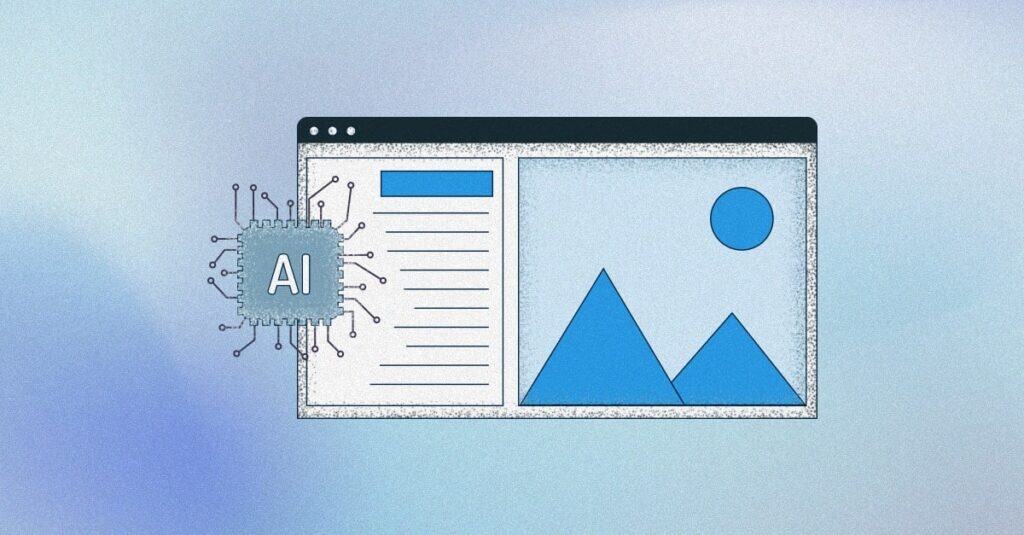In the fast-paced world of real estate, user experience can be the difference between closing a deal and losing a client. Multiple Listing Service (MLS) platforms are essential tools for real estate professionals, but their value hinges on how effectively users can navigate, search, and act on property data. Designing user-friendly interfaces for MLS platforms is no longer a luxury—it’s a necessity. This article explores the key principles and best practices for creating intuitive, accessible, and powerful user interfaces (UI) tailored to the unique needs of MLS users.
Understanding the MLS User Base
Before diving into design, it’s crucial to understand the users. MLS platforms serve a wide audience:
-
Real estate agents and brokers who need fast access to accurate property data.
-
Buyers and sellers who increasingly interact with MLS-integrated tools through public-facing portals.
-
Appraisers and inspectors who require detailed property histories.
-
Administrative staff who maintain listings and compliance.
These users vary in tech-savviness and usage patterns, which means the interface must balance simplicity with depth.
Key Principles of User-Friendly MLS UI Design
Prioritize Usability and Clarity
MLS platforms are often data-dense, featuring property specs, maps, tax histories, comparables, and more. A clean layout, consistent visual hierarchy, and intuitive navigation help users find what they need quickly. Use whitespace strategically and break content into logical sections with clear headings.
Tip: Avoid clutter. Group related actions (e.g., “Save Listing”, “Schedule Showing”, “Share”) together and hide advanced options behind toggles.
Simplify the Search Experience
Search is the backbone of MLS platforms. A user-friendly search interface should include:
-
Auto-complete suggestions and error-tolerant inputs.
-
Smart filters (e.g., by location, price range, property type).
-
Saved search functionality with alerts.
An interactive map-based search, with dynamic filtering and pin clustering, enhances usability for users who prefer visual exploration.
Tip: Add “natural language” search capabilities. For example, allow users to type “3 bed homes under $600k in Austin with a pool” and get accurate results.
Ensure Responsive, Mobile-Optimized Design
Real estate professionals work on the go. Your MLS interface must work seamlessly on smartphones and tablets. Mobile design should:
-
Adapt layout for smaller screens (responsive design).
-
Optimize load times and minimize taps to action.
-
Enable core features like listing creation, messaging, and map search on mobile.
Tip: Design “mobile-first” to ensure primary features are available without needing a desktop.
Enhance Listing Presentation
Each property listing should be visually engaging and information-rich. Key features include:
-
High-resolution images and virtual tours.
-
Interactive maps with neighborhood info.
-
Easy access to listing documents and disclosures.
Consider adding tabs or expandable sections to avoid overwhelming users with too much data at once.
Support Collaboration and Communication
Many real estate processes involve teamwork. A good MLS interface enables:
-
Sharing listings with clients or team members.
-
Commenting or annotating listings.
-
Messaging tools integrated with listings.
Tip: Add a collaborative workspace where agents and clients can shortlist and discuss properties.
Accessibility and Compliance
Accessibility isn’t just a legal requirement—it’s a good design practice. Make sure your MLS UI supports:
-
Keyboard navigation and screen readers.
-
Sufficient color contrast.
-
Font size adjustments.
Follow WCAG (Web Content Accessibility Guidelines) to ensure your interface serves all users, including those with disabilities.
Leverage Data Visualization
Raw data can be overwhelming. Use visual tools like charts, graphs, and timelines to present trends, market comparisons, or property histories. Dashboards that summarize saved searches, recent activity, or market stats can give users quick, actionable insights.
Tip: Allow users to customize dashboards to fit their workflow.
Common Design Pitfalls to Avoid
-
Overloading with features: A complex system doesn’t have to feel complicated. Avoid crowding the UI with too many features upfront.
-
Neglecting performance: A slow platform frustrates users. Optimize for speed, especially during searches or loading media.
-
Ignoring feedback loops: Always test with real users. What makes sense to a developer or designer might confuse an agent in the field.
Modern UI Trends in MLS Platforms
-
AI-Driven Interfaces: Suggest properties based on user behavior and search history.
-
Voice Search: Enable hands-free searching for on-the-go agents.
-
Augmented Reality (AR): Visualize home features or renovations through AR tools.
-
Dark Mode: Reduce eye strain during extended use, especially on mobile.
Case Study: Redesigning for Simplicity
A mid-sized MLS provider revamped its platform after user feedback highlighted navigation issues and poor mobile support. By introducing a modular interface, mobile-first design, and smarter search filters, they saw:
-
30% faster search times.
-
50% fewer support tickets related to navigation.
-
Higher engagement from new agents.
This illustrates how thoughtful UI design directly improves platform performance and user satisfaction.
Conclusion
Designing user-friendly interfaces for MLS platforms means going beyond aesthetics. It involves deep user understanding, thoughtful layout planning, and robust performance optimization. The goal is to empower real estate professionals and their clients with tools that are intuitive, fast, and enjoyable to use. As real estate tech continues to evolve, the platforms that prioritize usability and innovation will stand out in an increasingly competitive landscape.
Frequently Asked Questions
Why is user-friendly design critical for MLS platforms?
User-friendly design is essential for MLS platforms because they serve a diverse range of users—including real estate agents, brokers, buyers, and administrative staff—who need to quickly access and act on complex property data. A well-designed interface improves navigation, reduces errors, enhances productivity, and increases overall satisfaction. Given that real estate decisions are time-sensitive, intuitive design ensures users can efficiently search for listings, communicate with clients, and manage property data without technical friction. Moreover, it reduces training costs and support requests for MLS providers.
What are the key challenges in designing an MLS user interface?
Designing an MLS interface presents several challenges:
-
Data Density: MLS systems contain vast amounts of information—photos, specs, maps, tax records, etc.—which can overwhelm users if not organized effectively.
-
Varied User Needs: From tech-savvy agents to occasional users, the UI must accommodate different skill levels and workflows.
-
Legacy Systems: Many MLS platforms are built on outdated tech, making modernization complex.
-
Compliance and Accuracy: Legal and data accuracy standards must be upheld without compromising UX.
-
Mobile Responsiveness: Ensuring seamless functionality across all devices adds another layer of complexity.
What design strategies help simplify the property search experience?
Effective strategies include:
-
Autocomplete and Natural Language Search: Helps users type fewer characters and get results faster.
-
Filter Logic and Smart Defaults: Pre-filled or context-aware filters reduce effort.
-
Map-Based Search with Dynamic Results: Enables users to explore geographically with visual clarity.
-
Save and Alert Features: Users can save their criteria and receive notifications for new listings.
-
Search History and Suggestions: Help users quickly repeat or refine previous searches.
What features make MLS platforms more mobile-friendly?
A mobile-friendly MLS platform includes:
-
Responsive Design: Automatically adjusts layout to screen size.
-
Simplified Navigation: Menu icons, sticky headers, and swipe gestures optimize small screens.
-
Fast Load Times: Compressed media and efficient code improve performance.
-
Quick Access to Core Tools: Prioritize high-use actions like search, schedule, and share.
-
Touch-Optimized Controls: Buttons, sliders, and forms sized for finger tapping.
What role does data visualization play in MLS UI design?
Data visualization transforms raw data into actionable insights. In MLS interfaces, it helps users:
-
Compare Listings: Bar charts or radar charts can show side-by-side comparisons.
-
Understand Market Trends: Line graphs reveal pricing or sales patterns over time.
-
Track Activity: Dashboards can display recent views, saves, or client interactions.
-
Simplify Complex Info: For example, a timeline can make price history easier to digest than raw numbers.
Well-designed visualizations save time, reduce cognitive load, and improve decision-making.
How can MLS platforms improve accessibility?
Improving accessibility means designing interfaces that all users—including those with disabilities—can use. Key practices include:
-
Keyboard Navigability: All features should be operable without a mouse.
-
Screen Reader Support: Proper labeling and ARIA roles help blind or visually impaired users.
-
Contrast and Font Adjustability: Ensure text readability and visual distinction.
-
Error Prevention and Feedback: Clearly explain input errors and provide real-time validation.
Complying with WCAG 2.1 standards ensures broader reach and legal protection.